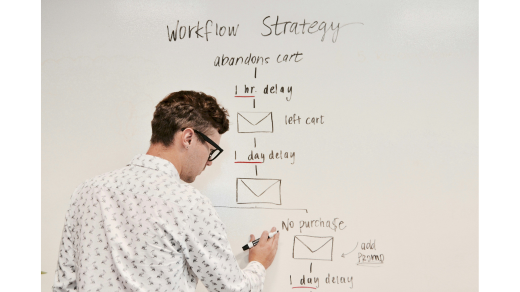1. What are the first steps in building my own website?
The first steps would be determining the purpose of your website, choosing a domain name, choosing a web hosting service, and choosing a platform such as WordPress, Wix, or Squarespace. Then you can decide on the structure and design of the website.
2. Do I need coding knowledge to build my own website?
No, you don’t necessarily need coding knowledge. Many website builders like Wix, Squarespace, and WordPress offer drag-and-drop interfaces, making it easy for beginners. However, some basic HTML and CSS knowledge can help if you want more customization.
3. How do I choose a domain name for my website?
Your domain name ought to be relatively short, rememberable, relevant to the site’s content and business, very easy to spell, and an expression of brand identity. These can be secured from providers including GoDaddy, Namecheap, or other hosting providers
4. Web hosting: why do I need it?
Web hosting is a service that stores your website’s files and makes them accessible on the internet. You need hosting to publish your website. Famous hosts include Bluehost, SiteGround, and HostGator.
5. Which website platform should I choose?
The choice depends on your needs and experience. For beginners, Wix and Squarespace are user-friendly with templates. For more control, WordPress is a flexible and widely-used platform. For e-commerce, consider Shopify or BigCommerce.
6. How do I make my website mobile-friendly?
Most modern website builders offer mobile-optimized templates. In addition, make sure your site utilizes a responsive design that automatically responds to different screen sizes. Run tests on several devices to verify that your site looks good both on mobile and desktop.
7. Do I need to download any software in order to make my website?
No, most website builders are cloud-based, so you don’t need to install software. If you’re using WordPress, though, you will likely need a content management system (CMS) and a theme. For more complex projects, tools like Adobe Dreamweaver or Sublime Text for coding might be helpful.
8. How do I design my website?
You can use pre-made themes or templates offered by website builders. Customize them with your own images, colors, and content. If you have design skills, you can use tools like Canva or Adobe Photoshop to create graphics and images for your website.
9. How do I add content to my website?
Content can be added using the website builder’s editor. In WordPress, you add posts or pages through its dashboard. Make sure that your content is of high quality, well-written, and SEO optimized.
10. What is SEO, and how do I optimize my website?
SEO stands for Search Engine Optimization, which is making your website appear in search engine results. You can optimize your website by using keywords in your content, adding alt text to images, ensuring fast loading times, and using clean URL structures.
11. How can I make my website secure?
To secure your website, use HTTPS (SSL certificate), choose strong passwords, keep your software up to date, and regularly back up your site. Most hosting services provide SSL certificates and other security features.
12. Can I add e-commerce features to my website?
With WordPress, you’ll be able to install plugins, such as WooCommerce, to incorporate e-commerce functions. For Wix and Squarespace, you can allow online store capabilities through their existing e-commerce integration. Make sure you have an SSL payment gateway, such as PayPal or Stripe.
13. How do I test my site before launching it?
Test your website by previewing it in the builder or on your local server. Check it out on different devices and browsers so that everything runs smoothly. Make sure you check your website’s load speed, broken links, form functionality, and SEO compatibility.
14. How can I bring traffic to my website?
Drive traffic by using social media, email marketing, paid advertising, and SEO. Networking, guest blogging, and sharing valuable content also attract visitors to your site.
15. How often should I update my website?
Regularly update your website with fresh content, such as blog posts, product updates, or portfolio additions. You should also review and update any outdated information, security patches, and software updates to keep your site running smoothly and securely.
These FAQs should provide a comprehensive starting point for building your own website in 2024!